5 Simple Digital Habits to Help Students Stay on Track
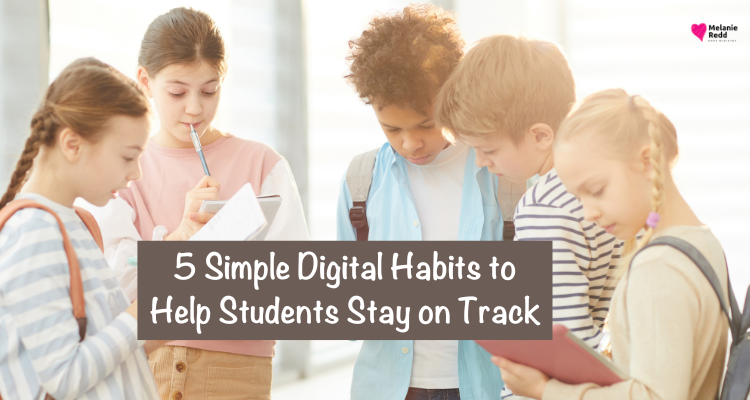
5 Simple Digital Habits to Help Students Stay on Track
Ever opened your laptop and felt instantly overwhelmed by the mess on your screen?
Between class notes, group projects, downloads, and a dozen tabs open for “later,” school life can feel like digital chaos. When your digital world is disorganized, your focus suffers. You waste time looking for things. You get distracted. And before you know it, you’re behind.
But here’s the good news: staying on top of things doesn’t have to mean hours of cleaning or buying expensive tools. A few small digital habits—done consistently—can make your school life easier, faster, and a lot less stressful.
Let’s walk through five practical habits anyone can start using today.
1. Set a Weekly Clean-Up Ritual
Let’s be real—files pile up fast. What starts as a single download turns into a sea of documents, screenshots, and who-knows-what sitting in your Downloads folder.
Here’s a tip: Give yourself 15 minutes once a week—say, every Sunday evening. Open your Downloads folder. Clear out anything you don’t need. Move what matters into folders.
Don’t overthink it—keep your naming system simple. “Science_Presentation_Oct” works better than “final_final2_version3.pptx“.
Want to take it up a notch? Use color tags to group files by subject or type. This makes everything easier to spot later.
A clean digital space isn’t just for looks—it saves time, reduces stress, and helps you start each week with a clear mind.
2. Keep Your Desktop From Becoming a Junk Drawer
Your desktop isn’t a dumping ground, but let’s be honest, it often turns into one.
The clutter grows without your noticing. Random screenshots, untitled folders, half-finished assignments… all mixed in. It slows you down and creates mental noise every time you log in.
Start fresh: delete what you don’t need and sort what you do. Create folders with clear names like “English Essays” or “2025 Projects.” Try to keep only your most-used files visible.
And here’s something useful—ever wondered what’s taking up the most space on your computer? Tools like WinDirStat scan your drive and show you exactly what space is being used on the system. Since it’s not built for macOS, many users turn to a WinDirStat alternative for Mac to get the same helpful overview.
Think of it as looking into a messy closet—you can’t clean it until you see what’s inside. These tools help you do just that. To learn more, detailed guides are available online.
3. Create a Quiet Digital Space
Think about how often a notification pulls you away. A text, a badge on your screen, a ping from some app you forgot existed—it’s nonstop.
Here’s a simple truth: Every distraction has a cost. Even a five-second glance at your phone can break your focus for minutes.
So, take control. Go into your settings and turn off non-essential alerts. Use “Do Not Disturb” during study sessions. Allow only what matters, like school-related messages or calls from home.
Bonus tip: Set a daily focus timer for your most important tasks. Even 25 quiet minutes can help you finish something that usually takes twice as long.
Focus is your superpower. Protect it.
4. Use Cloud Storage—and Keep It Organized
Still saving everything to your desktop or one device? That’s risky.
Cloud storage lets you back up your work and access it from anywhere. But the real win comes when you set it upright.
Start with clear folders by subject or semester. Inside each, have spots for assignments, notes, and shared group work. Keep names short and meaningful. “Math_Quiz1” beats “Untitled1”.
The key is to make things easy to find later—especially when you’re rushing to submit something.
Also, cloud tools often auto-save, which is a lifesaver if your battery dies mid-paragraph. That alone makes it worth using.
5. Use a Digital To-Do List That Works For You
Life is easier when you can see everything in one place. Homework, tests, practice, reminders—don’t keep it all in your head.
Use a task manager. It could be as simple as your phone’s Notes app or something more advanced like a planner tool. The trick is to write it down and check in every day.
Try this: at the start of each week, list out what’s due and when. Break big tasks into smaller steps. Check things off as you go—it feels good, trust me.
And don’t forget to plan fun stuff, too. Balance helps you stick to the habit.
You don’t need to be perfect—you just need a system that helps you stay one step ahead.
Conclusion – 5 Simple Digital Habits to Help Students Stay on Track
You don’t need to overhaul your entire life to feel more in control. Just start with one of these habits. Maybe it’s cleaning your desktop. Maybe it’s using a planner for the first time. The key is consistency.
Small changes, done regularly, make a big difference. Pick one, try it this week, and watch how much easier school—and life—can feel.
Were you encouraged by what you read?
Then, would you share this article with a friend, co-worker, or family member?
Or, maybe you can send it to a friend or family member?
This blog occasionally uses affiliate links and may contain affiliate links.
Additionally, Melanie Redd is a participant in the Amazon Services LLC Associates Program.
This is an affiliate advertising program designed to provide a means for sites to earn advertising fees. These are earned by advertising and linking to amazon.com.
Also, for more on my disclosure policy, click HERE.
© Melanie Redd and Hope Ministry, 2025. Unauthorized use and/or duplication of this material without express and written permission from this blog’s author and/or owner is strictly prohibited.
Further, excerpts and links may be used, provided that Melanie Redd and Hope Ministry receive full and clear credit.
Please give appropriate and specific directions to the original content.


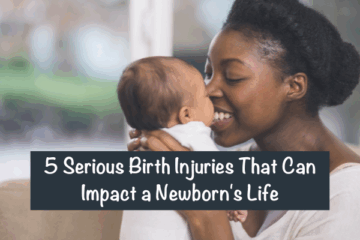

0 Comments